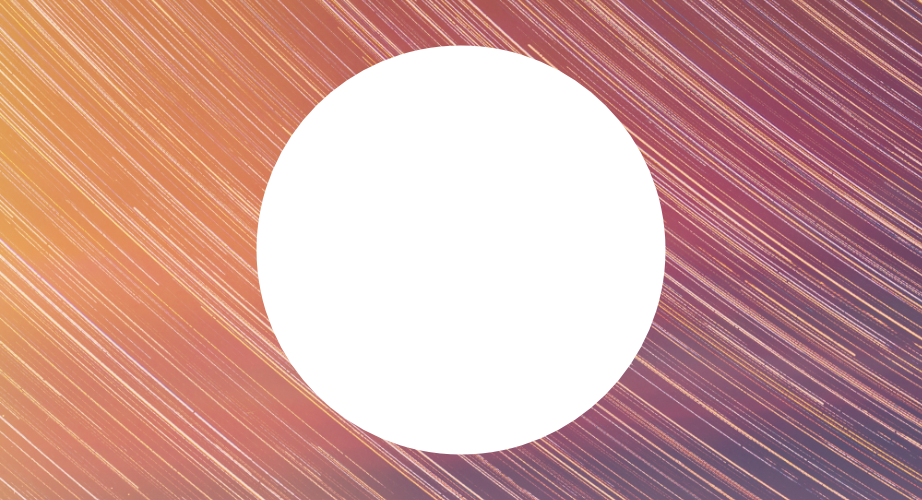
Launcher & Big White Dot
A downloadable tool
Download NowName your own price
Launcher is a simple and fast tool designed to make launching apps, files, and websites effortless. Think of it as a lightweight alternative to the Windows taskbar or Rainmeter gadgets—only cleaner and faster.
What It Does
- Launch programs (with or without arguments)
- Open files and folders instantly
- Open websites with a single command
- Manage shortcuts in a simple YAML configuration file
Features
- Faster than Rainmeter – no heavy desktop widgets.
- Customizable – define your own shortcuts.
- Two Ways to Use:
- CLI – Quick commands from the terminal.
- Big White Dot (GUI) – A small, always-on-top floating button with menus for Favorites, Recents, and common folders.
Getting Started
- Download the app from this page.
- Run
launcher(orlc) and set up your shortcuts in the configuration file. - Add it to your PATH for quick terminal access (optional).
GUI Usage - Big White Dot
- Drag to move around
- Double click to open and edit configuration
- Right click to open menu
You can also open context menu from the Task Tray.
Links
- GitHub: https://github.com/MethodoxTech/Launcher
- Itch.io Page: https://methodox.itch.io/launcher
- Website: https://methodoxtech.github.io/Launcher/
- Wiki: https://wiki.methodox.io/Utilities/Launcher
| Status | Released |
| Category | Tool |
| Author | Methodox Technologies, Inc. |
| Tags | productivity |
Download
Download NowName your own price
Click download now to get access to the following files:
Launcher_DistributionBuild_Windows_B20250725.zip 15 MB
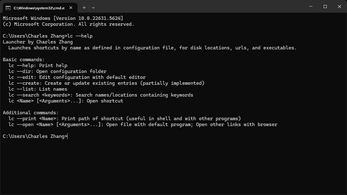
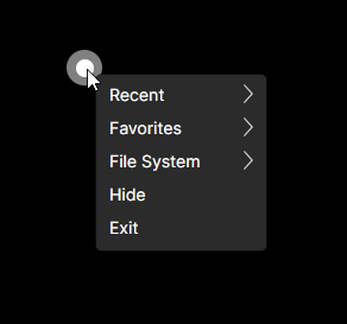
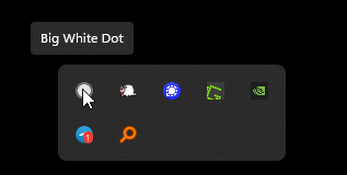
Leave a comment
Log in with itch.io to leave a comment.